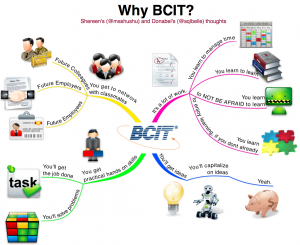Just going through some old notes; here are some samples I compiled before that might still be of interest to those of you who are venturing into SQLXML.
The samples below are using miscellaneous numeric and string functions.
Have fun!
Sample XML
DECLARE @xml XML SELECT @xml = ' <Employees Dept="IT"> <Employee Number="1001" Hourly="11.35" FullName="Suzy Jacobs"> <FName>Suzy</FName> <LName>Jacobs</LName> <Phone>111-111-1111</Phone> <Phone>222-222-2222</Phone> <Phone>111-222-1111</Phone> </Employee> <Employee Number="10" FullName="Bob Willow" ReportsTo="Steve Wong"/> <Employee Number="1003" FullName="Tony Carpenter" FName="Tony" LName="Carpenter"/> <Employee Number="1004" FullName="Suzy Jacobs" FName="Suzy" LName="Jacobs"/> <Staff Number="1003" FName="John" FullName="John Smith" LName="Smith" Department="ABC" /> <MoreStaff Number="1020" FullName="Ronnie Bates" FName="Ronnie" LName="Bates" Address="XYZ" Department="ABC" /> </Employees>'
Miscellaneous Functions 1
Using string-length, concat, contains, substring, ceiling, floor, round
<br />
-- miscellaneous functions 1
SELECT
-- length of "Suzy"
-- 4
@xml.value('string-length((//Employee/FName/text())[1])', 'int') AS 'string-length()',
-- Suzy===
@xml.value('concat((//Employee/FName/text())[1], "===")', 'varchar(20)') AS 'concat()',
-- note that concat is case sensitive
-- 1
@xml.value('contains((//Employee/FName/text())[1], "z")', 'bit') AS 'contains()',
-- no capital Z in Suzy
-- 0
@xml.value('contains((//Employee/FName/text())[1], "Z")', 'bit') AS 'contains()',
-- 0
@xml.value('contains((//Employee/FName/text())[1], "x")', 'bit') AS 'contains()',
-- uz
@xml.value('substring((//Employee/FName/text())[1], 2,2)', 'varchar(20)') AS 'substring()'
Miscellaneous Functions 2
Using min, max, avg, sum, lower-case, upper-case
-- miscellaneous functions 2
SELECT
-- 10
@xml.value('min(//Employee/@Number)', 'int') AS 'min()',
-- 1003
@xml.value('max(//Employee/@Number)', 'int') AS 'max()',
-- 671.33
@xml.value('avg(//Employee/@Number)', 'decimal(10,2)') AS 'avg()',
-- 2014.00
@xml.value('sum(//Employee/@Number)', 'decimal(10,2)') AS 'sum()',
-- min/max dont work on strings
-- NULL
@xml.value('min(//Employee/@FullName)', 'varchar(30)') AS 'min()',
-- suzy jacobs
@xml.value('lower-case((//Employee/@FullName)[1])', 'varchar(30)') AS 'lower-case()',
-- SUZE JACOBS
@xml.value('upper-case((//Employee/@FullName)[1])', 'varchar(30)') AS 'upper-case()',
-- value is 11.35
-- 12
@xml.value('ceiling((//Employee/@Hourly)[1])', 'int') AS 'ceiling()',
-- value is 11.35
-- 11
@xml.value('floor((//Employee/@Hourly)[1])', 'int') AS 'floor()',
-- value is 11.35
-- 11
@xml.value('round((//Employee/@Hourly)[1])', 'int') AS 'round()'
Results
Getting distinct values
Using distinct-values
SELECT
@xml.query('
distinct-values( data(//Employee/@FullName) )
') as 'distinct-values()'
Results