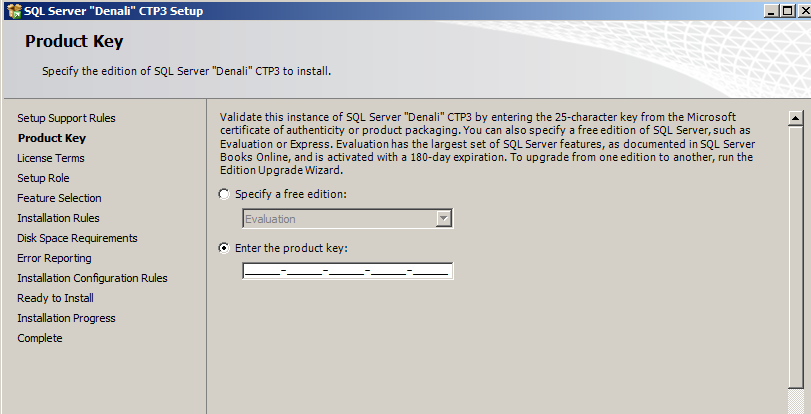Just this week, UBC launched of a very ambitious campaign. The tagline is “Start an Evolution” – UBC is launching the biggest fundraising campaign in history. I am very proud to be part of this organization .. albeit in the shadows (I work on the databases, you see).
Just this week, UBC launched of a very ambitious campaign. The tagline is “Start an Evolution” – UBC is launching the biggest fundraising campaign in history. I am very proud to be part of this organization .. albeit in the shadows (I work on the databases, you see).
For the unfamiliar it probably sounds like just a “money thing”, but for those who are familiar, it is more than just raising money. It is all about building opportunities for students, inspiring them to become what they can become, and empowering them to take on challenges that they otherwise may not be able to take on by themselves. It’s about daring to dream. It sounds so cliche, but that’s what it is.
One example, there was one group of students, inspired by their professor and funded by someone who believed in the dream, went on to do an investigative journalism piece that won an Emmy. There are lots more inspiring stories like this (Read these success stories) … We have to remember that the littlest drop, the littlest change, can cause ripple effects of unfathomable lengths.
 Somehow, this is what it feels, and means to be a SQL Server MVP – for me…
Somehow, this is what it feels, and means to be a SQL Server MVP – for me…
Just today I opened my inbox, and I saw an email saying “Congratulations! We are pleased to present you with the 2011 Microsoft® MVP Award! …”.
“huh … gasp!!!” …. I literally had to pause, and re-read my email. Because this is something I did not expect at all. I knew I was nominated, but knowing there are so many other great, expert SQL Server Professionals who are up for the award, I knew I didn’t have a chance.
But … I still dared to dream. Long before I got the email, I did dream and thought it might be nice to get the award. I’d be a hypocrite if I told you getting the award didn’t matter. For me, it’s this nice warm fuzzy feeling knowing that somehow, you’ve been noticed, and that somehow there’s this appreciation for some of the things you’ve done.
However, the MVP award is NOT the be-all end-all reason I’ve poured hours of work answering emails or writing articles or giving talks. I don’t know what it is about SQL Server, but I truly enjoy working with it. I truly enjoy writing the queries and reports, and answering the questions that can’t be easily answered. I like uncovering truths, although it’s not always a party if you’re the bearer of the not-so-great message (Sorry sales are really down). I enjoy being able to troubleshoot these sometimes really cryptic error messages that creep up to servers and seemingly harmless installs and configurations (@sqlbelle – 1, SQL Server – 0! Cha ching!).
I may not be the best at all things SQL Server, but with everything I’ve done, I’ve poured my 110%.
Some people may know I have been teaching at BCIT for a while now, for me I consider this more than just a contract job. Because if it was just that I could have gladly moved to more lucrative contracts. But I consider my teaching at BCIT a passion, and almost a mission. I hope to be able to make a difference, to inspire someone – one out of ten, one out of a hundred, one out of the 10 years I’ve been with the institute. My courses are primarily SQL Server, but I hope in some ways it’s also beyond that. I hope somehow through the courses, students realize that they should pursue what makes them happy. Of course I try to infect my SQL Server enthusiasm to my students – sometimes it works, sometimes it doesn’t. But that doesn’t mean my efforts are in vain (or so I would like to believe).
I probably almost sound like a hopeless romantic (and how unfitting is that in a supposedly technical blog) .. but I really believe you can dare to follow your dreams. You can dare to find what it is that makes you happy. (Joseph Sack just posted a link to this New York Times article – Do Happier People Work Harder? ). And as Confucius says:
Choose a job you love, and you will never have to work a day in your life.
I’m glad I discovered my passion. Yes I know this sounds cheesy, but working with SQL Server makes me happy. Everyday at “work” is not really “work”. It’s another SQL Server adventure.
I dared to dream. Now, I dare to make my ripple effects, however small or large they may be.
PS Thank you Microsoft, for awarding me the MVP. Another source of inspiration .. I still have the warm fuzzy feeling.
PPS Thank you, whoever you are who nominated me. Gesture is very very much appreciated.
VN:F [1.9.22_1171]
Rating: 10.0/10 (12 votes cast)
VN:F [1.9.22_1171]
Rating: +6 (from 6 votes)