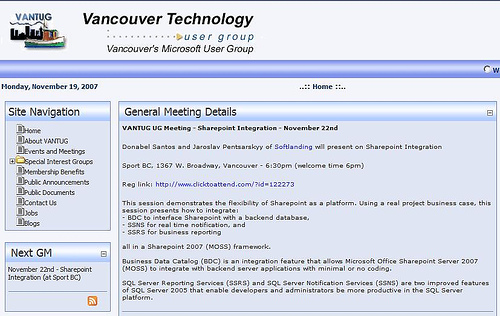List of useful resources. Most of these I’ve used or read at some point, and revisited in preparation for the VANTUG/DevTeach demo. I hope this becomes useful to someone.
Building Your Dev Environment
Tony Zink. Creating a MOSS VPC Image: The whole 9 yards
http://www.pptspaces.com/sharepointreporterblog/Lists/Posts/Post.aspx?ID=28
Bill English. Installing a New Microsoft Office SharePoint Server 2007 Portal: Step-by-Step Instructions
http://mindsharpblogs.com/bill/archive/2006/06/27/1153.aspx
Sahil Malik. A Single Developer’s SharePoint 2007 Development Environment
http://blah.winsmarts.com/2007-10-A_Single_Developers_SharePoint_2007_Development_Environment.aspx
Custom Web Parts
Developer Introduction to Workflows for Windows SharePoint Services 3.0 and SharePoint Server 2007
http://msdn2.microsoft.com/en-US/library/aa830816.aspx
Sharepoint Web Parts Overview
http://msdn2.microsoft.com/en-us/library/ms432401.aspx
Windows SharePoint Services Web Part Infrastructure
http://msdn2.microsoft.com/en-us/library/ms415560.aspx
Walkthrough: Creating a Basic SharePoint Web Part
http://msdn2.microsoft.com/en-us/library/ms452873.aspx
Walkthrough: Creating Connectable SharePoint Web Parts
http://msdn2.microsoft.com/en-us/library/ms469765.aspx
Creating Web Parts in Windows SharePoint Services
http://msdn2.microsoft.com/en-us/library/ms367238.aspx
Working with the Windows SharePoint Services WebPart Class
http://msdn2.microsoft.com/en-us/library/ms473203.aspx
Channel 9 Video: Building ASP.NET Web Parts for Windows SharePoint Services 3.0
http://channel9.msdn.com/ShowPost.aspx?PostID=192071
15 Seconds: Building Web Parts for Windows SharePoint Services 3.0
http://15seconds.com/issue/060824.htm
15 Seconds: Building an ASP.NET 2.0 Web Part for Deployment to WSS V3.0 and MOSS 2007
http://15seconds.com/issue/060914.htm
Walkthrough: Creating an ASP.NET Web Part for the AdventureWorks Business Data Application Sample
http://msdn2.microsoft.com/en-us/library/ms558854.aspx
SharePoint Products and Technologies: Creating Custom Web Part Page Templates Sample
http://www.microsoft.com/downloads/details.aspx?familyid=48b2c899-db2c-4a93-aa95-af4a37fa8ae8&displaylang=en
Sahil Malik. Writing Custom Webparts for Sharepoint 2007
http://blah.winsmarts.com/2006/05/14/writing-custom-webparts-for-sharepoint-2007.aspx
SQL CLR
CLR Integration in SQL Server 2005
http://aspalliance.com/1081_CLR_Integration_in_SQL_Server_2005.2
Building my First SQL Server 2005 CLR
http://www.simple-talk.com/sql/learn-sql-server/building-my-first-sql-server-2005-clr/
Using Signed Assemblies for SQLCLR: Doing the Safety Dance
http://www.sqljunkies.com/WebLog/ktegels/articles/SigningSQLCLRAssemblies.aspx
BDC
MSDN: Business Data Catalog
http://msdn2.microsoft.com/en-us/library/ms563661.aspx
Business Data Catalog Samples
http://msdn2.microsoft.com:80/en-us/library/aa598181.aspx
Sahil Malik. SharePoint 2007: BDC – The Business Data Catalog
http://blah.winsmarts.com/2007-4-SharePoint_2007__BDC_-_The_Business_Data_Catalog.aspx
TechNet Virtual Lab: Getting Started with the Business Data Catalog in Microsoft Office SharePoint Server 2007
http://msevents.microsoft.com:80/CUI/WebCastEventDetails.aspx?EventID=1032331910&EventCategory=3&culture=en-US&CountryCode=US
OS303 – SharePoint Server 2007 Business Data Catalog: Integrating Line of Business Data and Applications into Enterprise Portals (OS303_Burke.wmv)
http://www.microsoft.com:80/downloads/details.aspx?FamilyID=5ec4193a-8061-4fd8-8ca4-574540049fe9&DisplayLang=en
Microsoft SharePoint Products and Technologies Team Blog: Business Data Catalog
http://blogs.msdn.com:80/sharepoint/archive/2006/04/18/578194.aspx
AdventureWorks SQL Server 2005 BDC Sample
http://msdn2.microsoft.com/en-us/library/ms494876.aspx
Troubleshooting Business Data Clients and Metadata
http://msdn2.microsoft.com/en-us/library/ms499588.aspx
Walkthrough: Using the Business Data Catalog Security Trimmer to Trim Search Results
http://msdn2.microsoft.com/en-us/library/bb447548.aspx
Business Data Catalog in Microsoft Office SharePoint Server 2007 and the Object Model
http://www.developer.com/mgmt/print.php/3705686
BDC Warnings and Error Messages
http://msdn2.microsoft.com/en-us/library/aa587877.aspx
SQL Server 2005 Notification Services
Building Effective SQL Server Notification Applications
http://www.simple-talk.com/sql/sql-server-2005/building-effective-sql-server-notification-applications-part-i/
SQL Server 2005 Notification Services Tutorial.
http://msdn2.microsoft.com/en-us/library/ms170337.aspx
MSDN Webcast: Introducing Notification Services in SQL Server 2005—Level 200
http://msevents.microsoft.com/cui/webcasteventdetails.aspx?eventid=1032263436&eventcategory=5&culture=en-us&countrycode=us
SQL Server 2005 Reporting Services and MOSS
Raju Sakthivel. Microsoft SQL Server Reporting Services – Installation and Configuration Guide for SharePoint Integration Mode (very good resource)
http://blogs.msdn.com/sharepoint/attachment/4194088.ashx
Microsoft SharePoint Products and Technologies Team Blog. Microsoft SQL Server 2005 SP2 Reporting Services integration with WSS 3.0 and MOSS 2007.
http://blogs.msdn.com/sharepoint/archive/2007/02/19/microsoft-sql-server-2005-sp2-reporting-services-integration-with-wss-3-0-and-moss-2007.aspx
How to: Configure SharePoint Integration on Multiple Servers
http://technet.microsoft.com/en-us/library/bb677365.aspx
How to: Configure SharePoint Integration on a Standalone Server
http://technet.microsoft.com/en-us/library/bb677368.aspx
Reporting Services Configuration How-to Topics
http://msdn2.microsoft.com/en-us/library/ms157412.aspx
Report Server How-to Topics (SharePoint Integrated Mode)
http://msdn2.microsoft.com/en-us/library/bb283321.aspx
SQL Server 2005 Reporting Services Tutorials.
http://msdn2.microsoft.com/en-us/library/ms170246.aspx
William Li. Service Account Configuration for Reporting Service
http://blogs.msdn.com/williaml/archive/2006/10/21/service-account-configuration-for-reporting-service.aspx
Tools and Utilities
Windows SharePoint Services 3.0 Tools: Visual Studio 2005 Extensions
http://www.microsoft.com/downloads/details.aspx?familyid=19f21e5e-b715-4f0c-b959-8c6dcbdc1057&displaylang=en
.NET Reflector
http://www.aisto.com/roeder/dotnet/
SQL Server 2005 Sample Databases (including AdventureWorksLT)
http://www.codeplex.com/MSFTDBProdSamples
SQL Server 2005 SP2
http://www.microsoft.com/technet/prodtechnol/sql/2005/downloads/servicepacks/sp2.mspx
MOSS SDK – August 2007
http://www.microsoft.com/downloads/details.aspx?familyid=6d94e307-67d9-41ac-b2d6-0074d6286fa9&displaylang=en
BDC Editor (included in MOSS SDK – August 2007 Release)
http://www.microsoft.com/downloads/details.aspx?familyid=6d94e307-67d9-41ac-b2d6-0074d6286fa9&displaylang=en
BDC Metaman
http://www.bdcmetaman.com/
MOSS BDC Design Studio – Interesting Tool to Check Out for BDCs, and apparently doesn’t require for MOSS to be installed on the same box
http://www.simego.net/Walkthrough.aspx?Walkthrough=/Walkthrough/BDC-SQLServer-Walkthrough/BDC-SQLServer-Walkthrough.xml
Microsoft Virtual Server
http://www.microsoft.com/windowsserversystem/virtualserver/
Windows Powershell
http://www.microsoft.com/windowsserver2003/technologies/management/powershell/download.mspx
SharePoint Products and Technologies: Creating Custom Web Part Page Templates Sample
http://www.microsoft.com/downloads/details.aspx?familyid=48b2c899-db2c-4a93-aa95-af4a37fa8ae8&displaylang=en
Microsoft SQL Server 2005 Reporting Services Add-in for Microsoft SharePoint Technologies
http://www.microsoft.com/downloads/details.aspx?FamilyID=1E53F882-0C16-4847-B331-132274AE8C84&displaylang=en
Additional Resources
Application Templates for Windows SharePoint Services 3.0
http://technet.microsoft.com/en-us/windowsserver/sharepoint/bb407286.aspx
WSS How To’s
http://office.microsoft.com/en-us/sharepointtechnology/FX101494691033.aspx?ofcresset=1
MOSS How To’s
http://office.microsoft.com/en-us/sharepointserver/FX101211721033.aspx
Windows Powershell Script Repository
http://www.microsoft.com/technet/scriptcenter/scripts/msh/default.mspx?mfr=true
VN:F [1.9.22_1171]
Rating: 9.0/10 (1 vote cast)
VN:F [1.9.22_1171]