I love Japanese Green teas. I am not a tea connoisseur but I can tell the difference between a good Japanese tea and a not so good one.
I think I started checking out tea stores and online tea shops 2-3 years ago. I have found a really good online Japanese tea shop, Hibiki-an, where I purchase my tea from. Yups, my tea is flown directly from Japan. They also used to have free international shipping if you purchase $30 USD (I think) or more. Right now though they increased that price to $38 USD (ouch).
My favorites are:
Genmaicha – the Genmaicha tea with small matcha balls is my ultimate favorite tea. Love love love it. Excerpt from the Hibiki-an site:
Genmaicha is a mellow blend of roasted and puffed brown rice grains and Sencha that has been well-loved by green tea fans in Japan for centuries.
Our Genmaicha Matcha-iri is a wonderful blend of Sencha, puffed brown rice, and Matcha. The Matcha powder lightly coats the Sencha leaves and rice, adding a fresh and mellow taste. Due to the rice, this tea has the rich and hearty flavor of roasted grains or coffee but the freshness of Matcha and Sencha. It is very well balanced, full flavored and smooth.
Added Matcha, it becomes mellow taste and its brewed water is light green color like Gyokuro’s.
In many cases Genmaicha is made from a mix of puffed rice and low grade Sencha, low grade Nibancha (tea from the second harvest of the year) or Sanbancha (tea from the third harvest of the year). Our Genmaicha Matcha-iri is made from only Ichibancha (tea from the first harvest of the year) and is available at a reasonable price. So we are certain that its taste and aroma is much more flavorful and smooth than any other Genmaicha.
Genmaicha Matcha – iri is enjoyed as a popular everyday tea in Japan, so we have priced it just right for your everyday enjoyment!
Sencha – the sencha is a very fresh, flavorful green tea, and the one from Hibiki-an is definitely the highest quality one I’ve tasted to date.
Gyokuro - it has a subtle sweetness and buttery taste to it. Yum yum. I usually get the Superior one, I have yet to try the Super Premium, but that will have to come later. The price point is way above my budget.
I have yet to try Hibiki-an’s matcha and houjicha teas; I’m sure I’d be ordering those next.
If you’re planning to get the teas, I suggest you also look at getting Chazutsu, a stainless steel airtight tea container that has both an outer and an inner lid. Perfect for keeping that tea freshness.
And nope, I’m not getting paid to blog about Hibiki-an  I wish I was, or I wish I’d get some freebie yummy Japanese green teas. But I’m not. I just happen to love their teas.
I wish I was, or I wish I’d get some freebie yummy Japanese green teas. But I’m not. I just happen to love their teas.
VN:F [1.9.22_1171]
Rating: 0.0/10 (0 votes cast)
VN:F [1.9.22_1171]
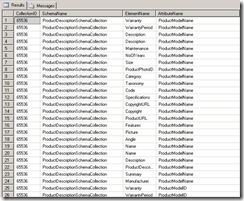
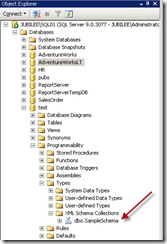
 I wish I was, or I wish I’d get some freebie yummy Japanese green teas. But I’m not. I just happen to love their teas.
I wish I was, or I wish I’d get some freebie yummy Japanese green teas. But I’m not. I just happen to love their teas.



