SQL Server Reporting Services 2008 R2 (based on November CTP) has received a makeover! It looks more SharePoint-ish, especially with its new blue theme, contextual dropdowns, and ajaxified operations. I quite like the changes, this definitely feels more “user friendly” to me.
Download document/screenshots: Exploring SQL Server 2008 Reporting Services R2 Report Manager
Report Manager – Home Page
The new theme is easy on the eyes. When you hover over the items, whether it’s a folder or a file, there will be a contextual dropdown. Feels very much like SharePoint (2010).
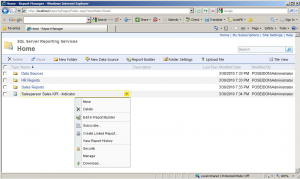
Report Manager – Site Settings
On the Site Settings page, you have General Properties, Security and Schedule.
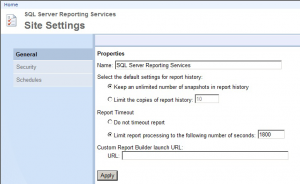
Report Manager – Data Source Properties
Data Source Properties page looks familiar, with the exception of Dependent Items. Dependent Items page will list all items (reports, data sets) that use this particular Data Source.
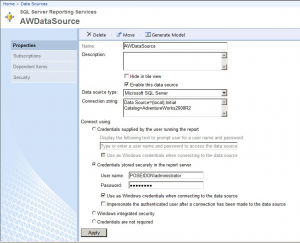
Report Manager – Search
Yes, you can now search in SSRS Report Manager! Type in your keyword, and away you go! It will find your report, your data set, your folder, or even your report part.
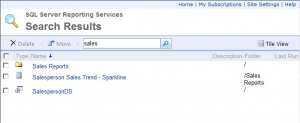
Report Manager – Report Contextual Dropdown
If you have worked with SSRS in Integrated Mode in SharePoint, the contextual dropdown in the revamped Report Manager will look familiar. When you hover over a report item and click on the down arrow, you will be able to move, delete, edit in Report Builder 3.0, and explore other properties, to name a few.
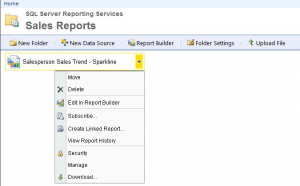
Report Manager – Report Properties
If you clicked on “Manage” in the contextual dropdown of a report item, you will be taken to this page. Note that on the left column, you have links for : properties, data sources, shared data sets, subscriptions, processing options, cache refresh options, report history, snapshot, and security.
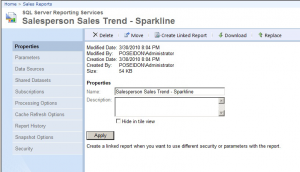
Report Manager – Shared Data Set Properties
Finally there is a way to share data sets among reports!
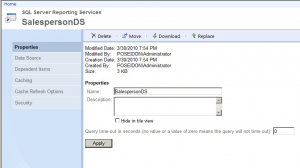
Report Manager – Shared Data Set Caching Properties
And yes, you can also cache these shared data sets.
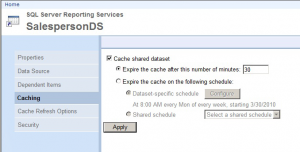
To infinity and beyond
(You can tell I’m waiting for Toy Story 3) .. I’m excited to work with SSRS 2008 R2. Besides changes in the Report Manager, there’s quite a few more exciting additions. In my next few blogs I will post some mini tutorials on creating spark lines, data bars, indicators and map integration.
Download document/screenshots: Exploring SQL Server 2008 Reporting Services R2 Report Manager
Exploring SSRS 2008 R2 Report Manager,








I’m also quite happy with a few new things in SSRS 2008 R2 that didn’t quite work in 2008. Like being able to use Report Builder to query the database through a dataset without having direct access to the source database. This allows us to provide HTTP/HTTPS access to the report server and report builder without opening port 1433 to the DB. Sweet!!!
But there are also some weird bugs when using HTTPS that MS doesn’t explain. I have a posting on MSDN about it but they’ve been slow to respond. When using the Report Manager via SSL (https://), there are several links on the pages that point to non-SSL (http://) of the pages and thus attempt to take the user out of an SSL secured session!!! It’s such a silly mistake and actually a bit surprising given the ease of coding relative URL’s. If the URL’s were coded a little bit better we wouldn’t see this issue. Also using this in a scenario where the user only has port 443 (SSL/https) access to the report server breaks b/c then several links take them to pages that the web browser reports as “unavailable”.
It’s such a silly mistake and actually a bit surprising given the ease of coding relative URL’s. If the URL’s were coded a little bit better we wouldn’t see this issue. Also using this in a scenario where the user only has port 443 (SSL/https) access to the report server breaks b/c then several links take them to pages that the web browser reports as “unavailable”.
SSRS getting much better, but these annoying bugs should have been worked out long ago.
Hi,
I am using SSRS 2008 R2, i can see one difference between report manager of 2005 and 2008 R2, which is “sorting of items displayed on report manager page”.
In report manager 2005 when you click on a folder which contains reports deployed on the server, it shows reports sorted using top to bottom (in list view ) as described below:-
Report A Report C
Report B Report D
while report manager in 2008 R2 sorts reports left to right manner in a folder, as described below:-
Report A Report B
Report C Report D
is there any way to change the sorting setting 2008 report manger to sort items in similar way as 2005 does.
Kind regards,
i need some claritey about ssrs2005 and 2008
my dought is any diffrence using of report mangers in ssrs 2005 and 2008
about giving permissions and catching and snapshots and linked reports?
Hi
Hi dileep ,
i am using ssrs2008R2 there is no change from 2005,2008,2008r2 securities i.e permissions the same things being followed .
1.Granting permissions at parent level and restricting them at folder based on requirements.
and the method of caching and snap shot reports differs from 2008 to 2008r2,they have provided more options in 2008R2.
Is it possible to disable the contextual dropdowns in the report manager in 2008 R2? We tried by changing user permissions to Browser only, but that didn’t work.
Can we have snapshot for subreport?