SQL Server Reporting Services 2008 R2 (based on November CTP) has received a makeover! It looks more SharePoint-ish, especially with its new blue theme, contextual dropdowns, and ajaxified operations. I quite like the changes, this definitely feels more “user friendly” to me.
Download document/screenshots: Exploring SQL Server 2008 Reporting Services R2 Report Manager
Report Manager – Home Page
The new theme is easy on the eyes. When you hover over the items, whether it’s a folder or a file, there will be a contextual dropdown. Feels very much like SharePoint (2010).
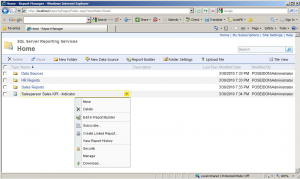
Report Manager – Site Settings
On the Site Settings page, you have General Properties, Security and Schedule.
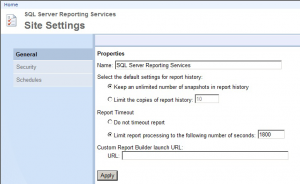
Report Manager – Data Source Properties
Data Source Properties page looks familiar, with the exception of Dependent Items. Dependent Items page will list all items (reports, data sets) that use this particular Data Source.
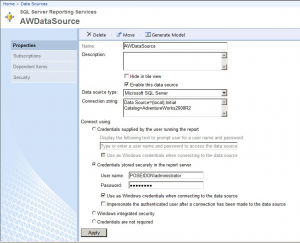
Report Manager – Search
Yes, you can now search in SSRS Report Manager! Type in your keyword, and away you go! It will find your report, your data set, your folder, or even your report part.
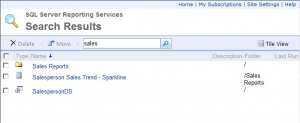
Report Manager – Report Contextual Dropdown
If you have worked with SSRS in Integrated Mode in SharePoint, the contextual dropdown in the revamped Report Manager will look familiar. When you hover over a report item and click on the down arrow, you will be able to move, delete, edit in Report Builder 3.0, and explore other properties, to name a few.
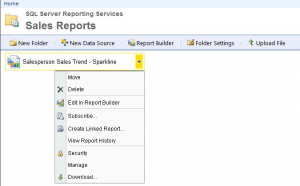
Report Manager – Report Properties
If you clicked on “Manage” in the contextual dropdown of a report item, you will be taken to this page. Note that on the left column, you have links for : properties, data sources, shared data sets, subscriptions, processing options, cache refresh options, report history, snapshot, and security.
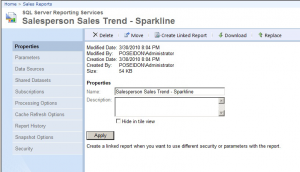
Report Manager – Shared Data Set Properties
Finally there is a way to share data sets among reports!
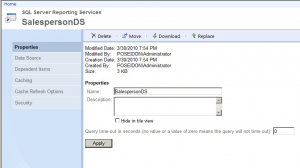
Report Manager – Shared Data Set Caching Properties
And yes, you can also cache these shared data sets.
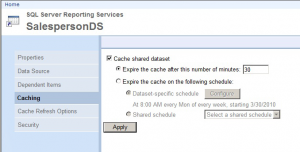
To infinity and beyond
(You can tell I’m waiting for Toy Story 3) .. I’m excited to work with SSRS 2008 R2. Besides changes in the Report Manager, there’s quite a few more exciting additions. In my next few blogs I will post some mini tutorials on creating spark lines, data bars, indicators and map integration.
Download document/screenshots: Exploring SQL Server 2008 Reporting Services R2 Report Manager




