I will be doing a series of tutorials (some simple, some more involved) in SSIS in the next little while. In addition to step by step instructions, I will also be providing the video tutorial equivalents which will be posted at the Black Ninja Software website. Once the video tutorials are up, I will be updating the individual links.
Now for this simple problem. You have a MySQL database, and you want to be able to dump data from it to SQL Server using SSIS.
Here are the steps:
1. If you haven’t already, download and install MySQL Connector for ODBC.
2. Create a DSN for your MySQL
a. Go to Start > Administrative Tools > Data Sources (ODBC)
b. Create a new User DSN (in my case I called it MySQL55)
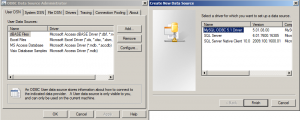
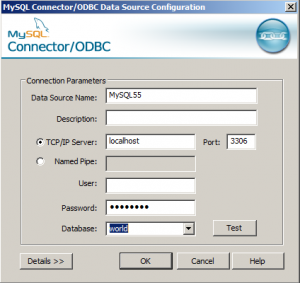
Read the rest of this entry »




