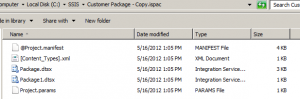If you’re curious, you can rename the .ispac file and give it a .zip extension, and extract. Voila, we see all the files that make up the ispac – a manifest, your DTSX files, and a .param file. Also note that the manifest does not have the usual uber-long .ssisDeploymentManifest extension
1 Comment
Filed under:
SSIS
SQL Server 2008 R2 was an exciting release for Reporting Services. It gave us features such as:
– Shared Data Sets
– Report Parts
– New Visualization, including spatial visualizations
There’s are also significant changes and new features to SSRS 2012 – but a some of these can only be materialized if you are using SSRS 2012 integrated in SharePoint 2010. Nonetheless these are still pretty exciting changes, and can change the landscape of reporting for our end users (read: more Self Service BI):
Read the rest of this entry »
Filed under:
Speaking Engagements, SSRS