1: SELECT
2: sys.xml_schema_collections.xml_collection_id AS CollectionID,
3: sys.xml_schema_collections.name AS SchemaName,
4: sys.xml_schema_elements.name AS ElementName,
5: sys.xml_schema_attributes.name AS AttributeName
6: FROM
7: sys.xml_schema_collections
8: INNER JOIN sys.xml_schema_attributes
9: ON sys.xml_schema_collections.xml_collection_id = sys.xml_schema_attributes.xml_collection_id
10: INNER JOIN sys.xml_schema_elements
11: ON sys.xml_schema_collections.xml_collection_id = sys.xml_schema_elements.xml_collection_id
12: WHERE
13: sys.xml_schema_collections.name NOT LIKE 'sys'
Sample Result:
Related posts:
Filed under:
SQLXML
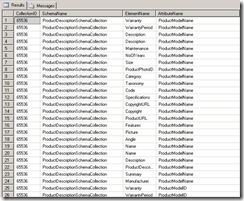












Leave a comment