One way to bulk upload your XML files into SQL Server is by using PowerShell. In the script below I am using SQL Server 2012 and PowerShell V3 (CTP).
Note that you can use the script in SQL Server 2005/2008/R2 and PowerShell V2, with some slight changes in syntax.
I use Invoke-Sqlcmd to get this done.
First up, I have a prep T-SQL script file that I use to create my tables:
$instanceName = "KERRIGANSQL01" $databaseName = "SQLSaturday114" $prepfile = "C:presentationsSQLSaturday114PowerShellStuff.Table.sql" Invoke-Sqlcmd -ServerInstance $instanceName ` -Database $databaseName -InputFile $prepfile |
Nothing fancy about this table. Just a basic table with an XML field:
IF OBJECT_ID('PowerShellStuff') IS NOT NULL DROP TABLE PowerShellStuff GO CREATE TABLE PowerShellStuff (ID INT IDENTITY(1,1) NOT NULL, FileName VARCHAR(200), InsertedDate DATETIME DEFAULT GETDATE(), InsertedBy VARCHAR(100) DEFAULT SUSER_SNAME(), XMLStuff XML, BLOBStuff VARBINARY(MAX) ) |
To loop through all XML files.
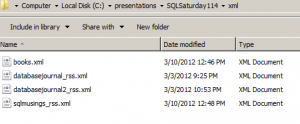
We can use the Get-ChildItem cmdlet. We can filter the files based on the extension.
$xmlfiles = Get-ChildItem "C:presentationsSQLSaturday114xml" ` -Filter "*.xml" |
For each file that we find, we can extract the contents and insert into SQL Server using Invoke-Sqlcmd.
#remove some illegal characters #note this is just a basic cleanup, you may need to do a bit more [string]$xml = (Get-Content $xmlfile.FullName) -replace "'", "''" #note we're using HERETO string $query = @" INSERT INTO PowerShellStuff(FileName,XMLStuff) VALUES('$xmlfile','$xml') "@ #insert into SQL Server Invoke-Sqlcmd -ServerInstance $instanceName -Database $databaseName -Query $query |
When you go back to query your table, you should see all the XML files inserted into the XML columns 
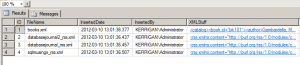
This is the whole script for your reference:
#create our test table $prepfile = "C:presentationsSQLSaturday114PowerShellStuff.Table.sql" Invoke-Sqlcmd -ServerInstance $instanceName ` -Database $databaseName -InputFile $prepfile #get all XML files $xmlfiles = Get-ChildItem "C:presentationsSQLSaturday114xml" ` -Filter "*.xml" #upload each file to SQL Server foreach($xmlfile in $xmlfiles) { #need to replace illegal characters Write-Host "Importing " $xmlfile.FullName "..." [string]$xml = (Get-Content $xmlfile.FullName) -replace "'", "''" #note we're using HERETO string $query = @" INSERT INTO PowerShellStuff(FileName,XMLStuff) VALUES('$xmlfile','$xml') "@ #insert into SQL Server Invoke-Sqlcmd -ServerInstance $instanceName -Database $databaseName -Query $query } #display our results #how many records have been inserted? $query = @" SELECT COUNT(*) AS num FROM PowerShellStuff "@ $result = Invoke-Sqlcmd -ServerInstance $instanceName -Database $databaseName -Query $query Write-Host "Inserted " $result.num " records in the table" |
Fun fun!
Insert XML files to SQL Server using PowerShell,








Really good job, thank you !
I’m trying to do exactly the same thing but by inserting the xml file in a VARBINARY(MAX) field… I can see you create the field BLOBStuff in your table : can you tell us how you do that ?